Color Your World with Water Drops

How to Photograph Waterdrops
Want to photograph beautiful water drops just like the ones you see on popular photography magazine covers or on online photography websites? I'm going to show you the basics of high speed water drop photography in a tutorial that's so easy anyone can do it!
Now you too can take professional looking photos beautiful enough to hang on your wall or display on your mantle or desktop. Stun your family and friends with amazing waterdrop images just like the pros. Capture the action with your own camera from both high end DSLR to the ever trusty digital point-and-shoot.
The following instructions are easy to follow and make fun fare for a what-to-do-on-a-rainy-day with family and friends project. Not a pro? Don't get discouraged. As mentioned above, you don't have to have a high-end DSLR camera to get amazing results. Many of the images you see here below were taken with a point-and-shoot digital from a few years back. And with the technology these days you can be sure to take exceptional photos that you'll be proud of.
So get out your camera and roll up your sleeves for a fun and splashy photo shoot now. You'll find everything you need detailed below! At the bottom of the page you can even leave a comment or two and let us know how your first shots turned out. Any way you look at it, get your enthusiasm going and dive right in. Let's get started!
Photo Credit: Color my World by Arnaud S.

More great "How to Photography Tutorials"! - Interested in more great tutorials from the same author?
- Beginning Photography from a Point and Shoot to a DSLR!
Want to take awe-inspiring, mind-blowing, professional photos but feel daunted because all you have is a point-and-shoot? Well, there's hope for you!!!! - How to Photography - Make your own Bokeh!
Want to spice up your photos with do-it-yourself bokelicious "bokeh"? With this "how-to-photography" tutorial you can learn how to do just that! Explore your creativity and add that extra touch to your photos that you have always been looking for! Ma - How to Photography - How to Photograph a Splash!
How-to-photography tutorials show beginners how to take stunning photographs in a few simple steps. In How to Photograph a Splash I will show you how simple it is to photograph a strawberry splash in a spoon of milk with no high end set-up. And preci - Best Gifts for Photographers
A unique collection of gifts that has been compiled by Photographers for Photographers based on the opinions of 150 photography friends and myself, Best gifts for photographers is a collection of the most unusual and appealing gifts that any photogra
Here You Can See My Water Drop Photography.
O.K, So what will you need for this?

a digital camera

vase, basin, kitchen or bathroom sink

fresh flowers

lots of enthusiasm
How to photograph Water drops on flower petals.

Photo Credit: Color my World by Arnaud S.
Believe it or not I captured this great shot with a point-and-shoot camera, specifically the Sony DSC-W30. If you would like to see the shot in a higher resolution just click on the image.
I used the same set up as I will show you below except that in this case I used a single flower petal as opposed to the pot of chrysanthemums shown in the picture.
I also positioned the flower in front of my desktop monitor. A flashlight shines directly from the right and provides some much needed light reflecting off the drop and petals.
You will have to position yourself in such a way that you can see the beautiful colors reflecting through the drop and on the petals themselves. Try moving around experimenting with different positions till you find one that's right for you. When you have found the right spot brace yourself for a nice steady shot.
How to do it:

Photo Credit:Arnaud S.
You'll need something to place your water drops on the flower petals. A simple eye dropper will do.

Photo Credit:Arnaud S.
Fill the eye dropper with water from a tap or container. Cold water works best as they tend to hold their shape.

Photo Credit:Arnaud S.
Fill it as much as you can so you'll have plenty of water on hand to use.

Photo Credit:Arnaud S.
I used a little pot of chrysanthemums but you can use a single flower if you wish.

Photo Credit:Arnaud S.
Place your water drops carefully so the drops remain on the petals and don't run off.

Photo Credit:Arnaud S.
You'll need some sort of tripod. Here's a little gadget I found useful. It doesn't cost as much as a tripod as you can find these at your local dollar store. They are heavy duty twister grips and come in a package of 2.

Photo Credit:Arnaud S.
Out of the package you'll immediately notice they are coated with a soft foam material and therefore won't scratch your camera or household furniture.

Photo Credit:Arnaud S.
These twister grips can be bended into any shape and are therefore ideal for what we want to do and that is improvise a tripod for your little point-and-shoot camera.

Photo Credit:Arnaud S.
In this picture you can see the many ways you can bend the twister grip to form a mini tripod or holder for your camera.

Photo Credit:Arnaud S.
Here is another image I took of the twister grip in action. It doesn't look like much but for a buck it sure beats a $100 minipod!

Photo Credit:Arnaud S.
Here you can see one end of the twister grip wrapped around a kitchen cupboard handle. I'm going to attach the other end around the point-and-shoot camera.

Photo Credit:Arnaud S.
Here you can see how snugly the camera is held by the twister grip. Please don't try this on a larger DSLR. I am specifically using this for smaller and lighter digital cameras.

Photo Credit:Arnaud S.
If you are using a larger and therefore heavier camera consider using a sturdy tripod or reliable GorilliaPod instead. GorilliaPods may cost more but when it comes to your camera you want to make sure it won't take a tumble for the worse and avoid any nasty accidents.

Photo Credit:Arnaud S.
For my little point-and-shoot the twister grip is an economical and practical choice and gets the job done the way I like it!

Photo Credit:Arnaud S.
Here you can see the final set up complete with twister grip and point-and-shoot camera and the pot of chrysanthemums previously sprinkled with water drops. Now all you have to do is take the picture!
The Dependable Gorillapod is your best bet for Point-and-Shoot and DSLR Cameras. - Don't let cheap imitations fool you. You won't get the quality and reliabilit
Gorillapods are well known for their sturdiness and build quality. While imitations may be cheaper they often disappoint in the end. When buying a Gorillapod it's important to choose the right size for your camera type. The GP1 will hold up to 9.7 oz, basically your average point-and-shoot camera. The GP2 will hold up to 1.75 lbs and is basically built for smaller (and lighter) DSLR cameras with short lenses. The GP3 will hold up to 6.6 lbs built for Pro-sumer SLR cameras with zoom lenses, camcorders up to 6.6 lbs (3kg) and has a slightly larger camera attach point.
Camera Settings:
*Turn on the Macro on your camera's dial mode
*Turn on your camera's automatic or forced flash setting
*Set your ISO mode to 100 or 200 (I used 100)
*Brace yourself for the steadiest possible shot
(camera shake is responsible for most ruined shots!)
*Turn on the lights in the room, add side lights if necessary
Some of my water drops on flower petals.

Photo Credit: Passion by Arnaud S.
I entitled my photo "Passion" because of the bright red tones seen here. It was taken with my point-and-shoot Sony DSC-W30. It is a photo of a water drop on a red flower petal. With an eye dropper I placed the water drop as far as I could into the corner of a bright red flower petal. I wanted the red to reflect nicely all around. A flashlight illuminated the water drop to produce the hint of a sparkle.
Water drops on cactus.

Photo Credit: Pierced ~ Diamond in a bed of Thorns by Arnaud S.
This is a cactus laden with drops of water then illuminated with my trusty flashlight against a blue bg. I used a Nikon D90 with a Hoya Macro Filter +4 attached. You can find these online or at your local photography shop. I do think however that I can achieve the same results, if not better, with the Sony DSC-W30 Point-and-shoot camera that I used in the previous shot.
Equipment: NIKON D90
Hoya macro filter +4
What are Hoya Macro Filters? - Macro Filters are a great and inexpensive way to try out your macro photography.
Want to try some macro photography but don't want to break the bank with a $1000 macro lens? Hoya Macro Filters are an economical way of getting into the macro scene without the expense of buying a dedicated lens! Of course the results won't be as stunning and sharp as those high end lenses but it's a practical and more than valid alternative if you just want to dabble in the medium. If you are satisfied with your first attempts you can always opt out later for a more expensive lens kit.

Water drops on a carnation petal.

Photo Credit: Pink by Arnaud S.
The Sony DSC-W30 point-and-shoot. This time I placed the water drop on a beautiful pink carnation petal. Water drops seem to stick very nicely on carnations. Can you see the highlights shining off the water drop? My trusty flash light does it again!
Water drops on orchids.

Photo Credit: When the Rain Falls Purple by Arnaud S.
Once again the Sony DSC-W30 in action. This handy little point-and-shoot can take amazing pics. You just need to steady yourself on a firm surface and establish the proper lighting conditions for the shoot. I shot this near a window. The extra light gave a nice soft picture and added sparkle to the drop of water.
Water drops scattered on the leaves of a house plant.

Photo Credit: In the Forest by Arnaud S.
This shot was taken with a Fujifilm FinePix E510. I positioned the leaves in front of my desktop monitor providing a bright green background. I illuminated the water drops and created highlights by pointing a flashlight on them from the left.
Water drops with reflections.

Photo Credit: Windows in a Drop by Arnaud S.
Reflections in water drops are an old trick. The image used for the reflection usually shows upside down in the water drop and is also much larger than the reflection. To make the image in the reflection show right side up the original image should be displayed upside down.
This picture was taken using the point-and-shoot Sony DSC-W30. I took this pic in front of my desktop monitor this time with the Windows Logo as my desktop background. You'll need to position yourself till the reflection can be seen in the water drop.
Move around until you see the reflection just the way you want it to then snap the shot. To add clarity and light I used my trusty flash light aimed at the water drop from the right.
Capturing Water Drops in action.

Photo Credit: Liquid Gold by Arnaud S.
Notice the sculptured action of the water drop as it hits the water above. This is one of the easiest actions you can photograph with your point-and-shoot digital camera.
How to do it:
In the kitchen or bathroom sink fill the basin with water then open the faucet to a slow drip like the one seen in Figure A below. Focus your camera on the drop entry level. After your initial shots you'll be able to time your clicks with the exact time the drop hits the water.
TIP:
Figure A.
Timing the water drops is essential to capturing a nice clean shot. Try to time your clicks with the rhythm of the "plop plop" sound of the drops as they hit the water. It works!
How to photograph water drops in action.

Photo Credit:Arnaud S.
You can do this with a regular point-and-shoot digital camera much like the one seen in this picture.

Photo Credit:Arnaud S.
Set the faucet to drip slowly enough so you can time the shots in between. Eye level shots are more pleasing. Get down low and prefocus your camera on the entry point of the drop of water for example where you see the drop hitting the water. Using the kitchen or bathroom sink is good because you can even focus on the drain hole.
Camera Settings:
*Set your ISO setting to 100 or 200
*Turn on your flash to automatic or forced flash.
*experiment with your camera's lighting settings
(florescent gives a nice blue hue)
*Set your dial mode to the macro setting
(usually the flower icon on your dial).
*Pre-focus your shot before shooting
*Steady yourself as much as possible to avoid camera shake.
Have you ever tried water drop photography? - Here is a friendly little poll you can take.
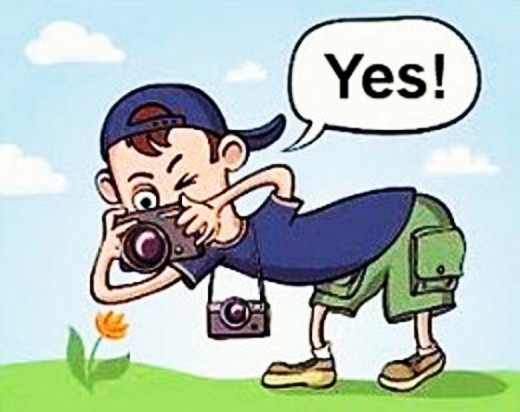
Have you ever photographed a water drop?
And yet another example of incredible water drop photography.
Camera Tripods come in handy to ensure a steady shot. - Perhaps a mini tripod like the one shown here.
Did you know that the number one reason for failed shots is camera shake? That is why the importance of a steady hand when taking your shot cannot be over stressed. Camera tripods and mini tripods such as Gorilliapods can come in handy when a steady shot in low light is of absolute importance. Of course, the cheapest tripod you can find are your elbows and chin propped up against the basin or sink. Timing is important and you'll find if you hold your breath while taking your shot, you'll capture better images.
Watch this Easy video tutorial on How to Photograph Water Droplets With a Point and Shoot Camera!
See How to Photograph Water Droplets With a DSLR.
Water drops with other objects.

Photo Credit: Life by Arnaud S.
The water drop was easy, the snail had it's own ideas of course! I had hunted several of these in the garden and they just kept moving around all over the place albeit slowly they can sure get around fast. Don't worry, I later released them all back into the garden. Just in case you're wondering, I took literally 100's of shots and just chose the best.
Water drops on a CD/DVD.

Photo Credit: Starry Night by Arnaud S.
Equipment lowdown: A CD, some waterdrops, Fujifilm FinePix E510.
I got this idea looking at a CD and noticed it's shiny surface and many colored reflections. I put some waterdrops on it and put it in front of my desktop monitor; the desktop at the time had a stars and stripes design which reflected nicely on the CD!
Water drops on other surfaces.

Photo Credit: Blue Ice by Arnaud S.
What you need: silver serving tray, Fujifilm FinePix E510.
In this shot I took a shiny silver tray and sprinkled some water around here and there. I also found a shiny pebble and threw that in too! I really like highlights and reflections so once again I placed a flashlight on the right side. Lots of water and a very wet table!! Haha!
Looking back at the above images which I presented can you guess which of the shots were taken with a point-and-shoot camera and which with a DSLR? I didn't use any external flashes or fancy lighting setups other than a flashlight, ambient light, a table lamp and my desktop monitor.
My point is that yes, you CAN take professional looking photos with your entry level camera, have loads of fun and be proud of it as well! I hope you have enjoyed my tutorial and found it's instructions easy and simple to follow. All that remains for you now is to roll up your sleeves and get to work shooting some fantastic water drops for yourself, family and friends!
Hope you have as much fun as I did! And do let me know how it went by leaving a comment at the bottom of the page! Cheers!
Looking for more tips and tricks? Try a great photography book!
Anyone can take photos whether you're an expert, semi-pro or beginner. - Wherever you're at with your photography, if you love what you're doing and are proud of yourself, just follow your passion and go for it!

If you're a professional photographer, your friendly suggestions can help all of us improve our photography. Add some helpful tips and tricks for the amateur or beginner photographer. If you're a beginner you may want to voice some of the problems and concerns that you've experienced on your photographic journey.

How do you rate yourself as a photographer?
What do you think of How to Photograph Water Drops? - Rate how to photograph waterdrops!

Your feedback is greatly appreciated. Please let me know how this tutorial helped you.
Did you find this tutorial useful?
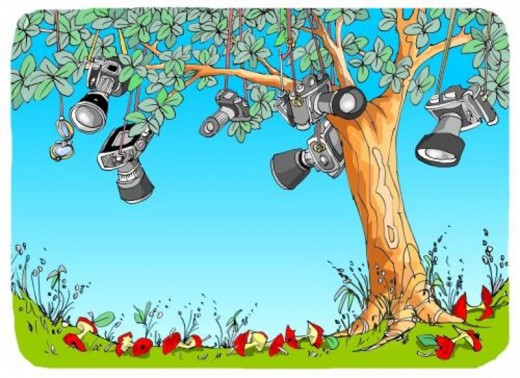
You can Write your Own Hub or Tutorial too!














