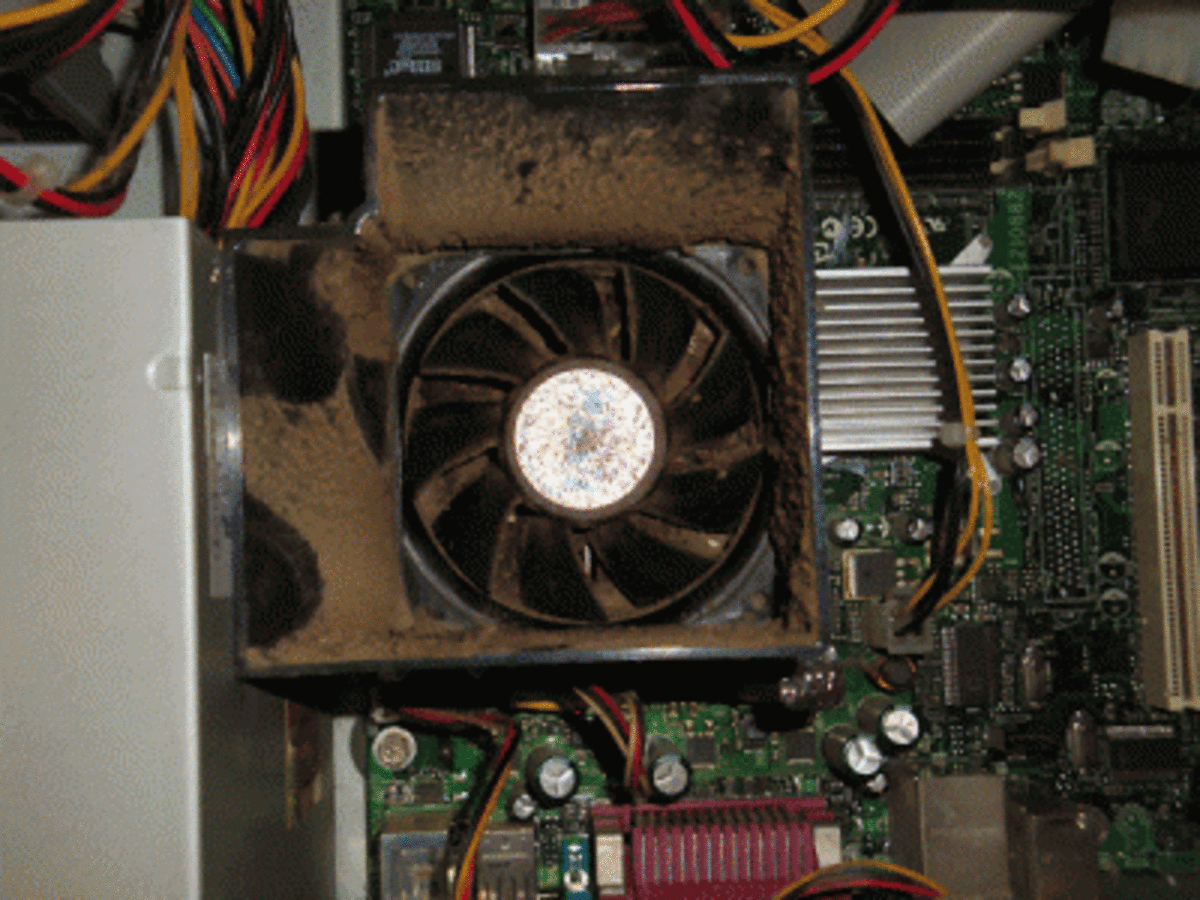Animation madness! Animated gifs in 3 easy steps!

Make snow, rain and water ripple effects in 5 minutes!
Ever seen those beautiful gifs that people send as animated greetings on forums and message boards? Or maybe you are familiar with those amazing landscapes that seem to move and come to life posted on Facebook or social media? Well, get ready to make your own DIY animations from any picture in a How-to-Make Tutorial that lasts 5 minutes! This tutorial requires no experience, no expensive software, no brushes, paints or pencils, no mess at all, you don't even have to be an artist - all it needs is just 5 minutes of your time and your crazy imagination. Follow me and make your own personalized animations to send to your friends, post on forums, decorate your website and more. Show off the beautiful animations created here in this tutorial and be the talk of the town.
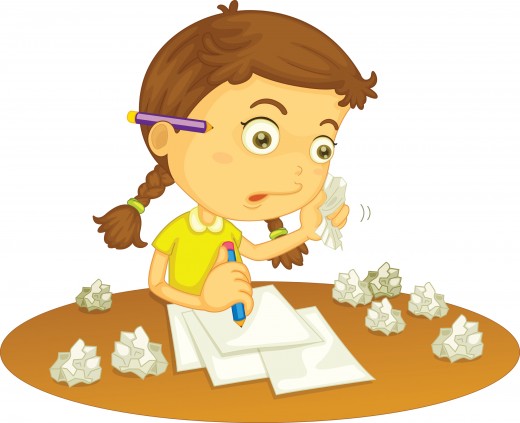
This tutorial is on how to make rippling pools of water, rain and snow effects and add them to images or existing AVI videos!
You will create hundreds of dazzling scenes for your desktop or forums.
All animated gifs by: Arnaud S.
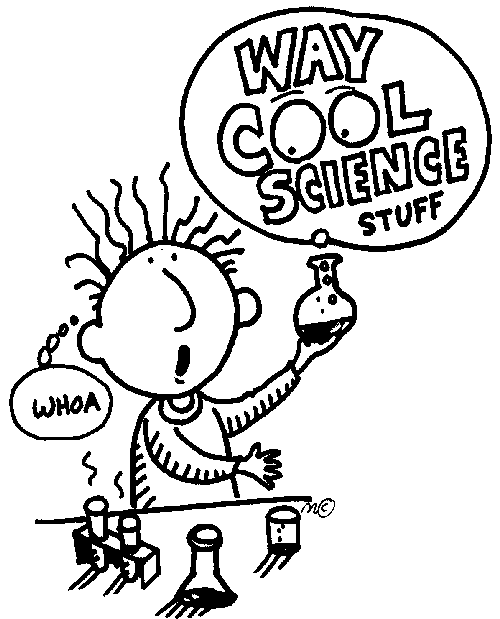
Yes, I'm going to show you how to create beautiful water rippling effects, delicate snow fall sceneries and romantic rainy day vignettes. How to make mouth-watering, eye-popping gifs, movies and divs out of any picture you choose.
We will be using just one, small, FREE program called Squirlz Reflect. Now folks, I don't work for them and I'm not promoting their company. All I want to do is share with you something I learned myself and that is, you don't have to be an artist to make something beautiful. The first time I used this little program I was amazed at the results and on how easy it was to use. And there are hundreds of uses for these creations. You can spice up your ho-hum forum or webpage with something beautiful and unique. Forget about hour long programming and complicated algorithms. No expensive software or editing skills are required. You don't have to be a computer genius to do any of these. Yes, even a child can do it. Right before your eyes you can enjoy amazing results in minutes. So what are we waiting for? Scroll down and let's get started.
When you're done, please feel free to leave some feedback at the bottom of the page. Let me know how enjoyable and easy this tutorial was for you and if you have the time, a comment or two would be appreciated.
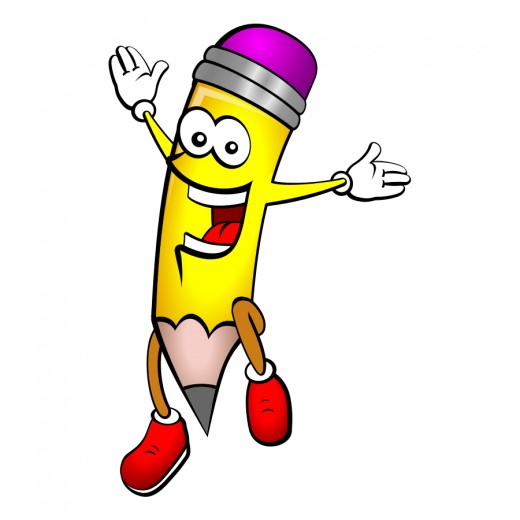
All Tutorial Photos: by Arnaud S.
Equipment check - What do you need?
Nothing you don't already have.
• A Computer
• A Picture Any photograph or graphic you want to animate.
* Squirlz Reflect is an amazing but small program (it's FREE) that you can download from the internet.

Step #1: Download the program.
Water reflections!
Download the program Sqirlz Water Reflections 2.6 from their website and Install the program on your computer.
Now you need an image for the animation. This is the fun part. What you are looking for is a scene that is just right for your little movie. When you're done, your animation can be saved in a wide variety of formats such as Macromedia Flash (SWF) files, animated GIF files, AVI video clips, sets of bitmap, JPEG, PNG and TIFF. You'll see what I mean.

So what type of image are you looking for? That depends on what you want to do really. If you are interested in making reflections or rippling water effects, you will need a nature photograph with water in the foreground. I recommend a scene with trees or mountains in the background and a body of water such as a lake, ocean or pond in the foreground. This is what you will be animating. If you need some inspiration have a look at my examples below.
Now, if you're thinking of making snow or rain then it doesn't have to be a nature photograph, just about any pic will do. I suggest a city scape or your own home if you like. Whatever you choose save your image in jpeg format in a folder somewhere on your computer or on your desktop where you can easily find it later.
Step #2: Creating the effect in Squirltz Reflect.
You can do it!
We'll now create the Animation in Squirlz Reflect:
You're going to go out of your mind with this program. Not only are you going to avoid spending hours trying to create the perfect animation but it's going to take you a matter of minutes to make them!
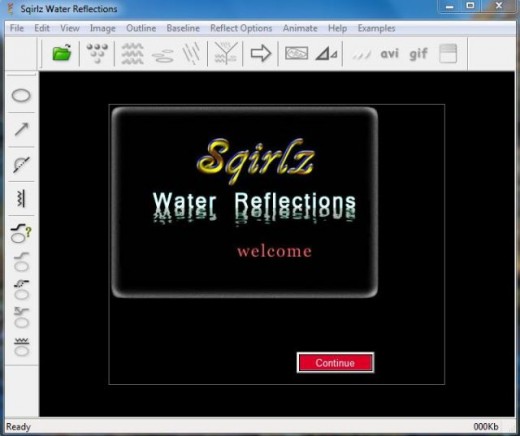
1. Open the program then open the image you just saved. To open easily, just click the green folder in the toolbar.
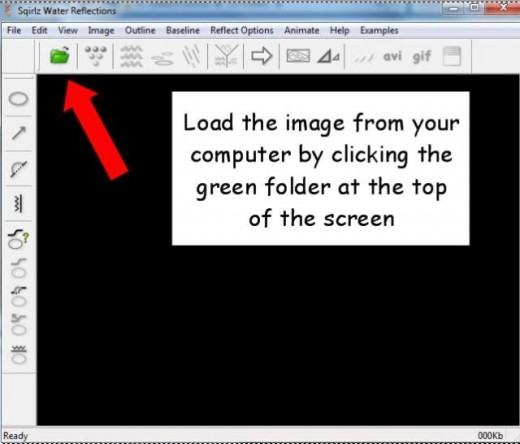
Navigate to your image and click on it. Voila'! Now you can see your image in the window.
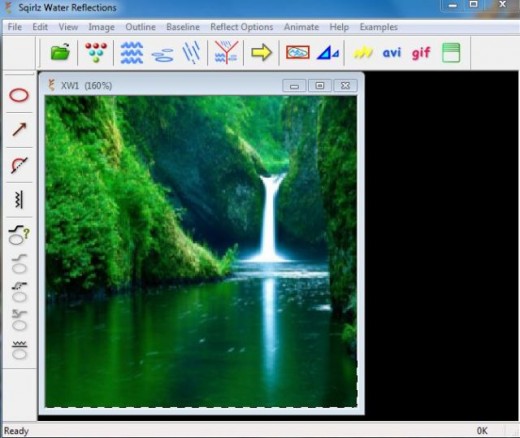
Now look to the left hand side of the program window. There's a toolbar running down the side of it. The very first button in that toolbar is a red oval - this is the selection tool. Click on it then go to your image. What you need to do is outline where you want your reflection. Start at the left side of your image and click where you want to begin, moving your mouse along the waterline of your image. A selection line will follow your mouse.
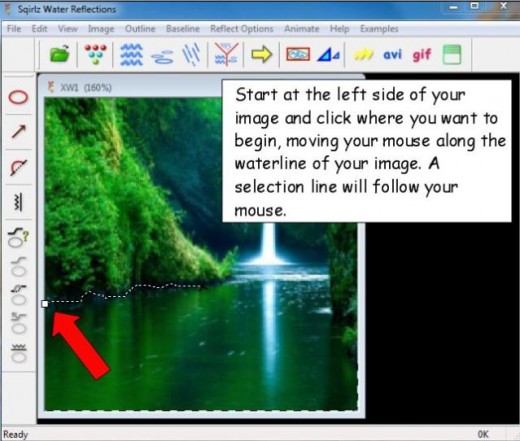
When you reach a corner, click once with your left mouse button and move to the next corner, etc. Keep clicking till you have outlined the entire section where you want your reflection to be. Don't worry, if you make a mistake just right click your mouse and start over again. You will have to experiment with this but it's so easy in no time you'll get the hang of it. When you're done, right click and the selection will remain set.
Choose your settings!
Basic parameters.
Remember:
The better the ingredients, the better your moving pictures!!
2. Now we have to choose our settings. What do you want to make? For water reflections the program gives you 5 different effects which you can experiment with now. For our tutorial we will be using basic ripples. Look to the top of the program window, there is a menu with a variety of buttons. The green button you are already familiar with, it's the open file button which you used to open your image with. The next button is the frame period which by default is set at 20 frames/sec. You can set longer animations if you wish by changing the numerical value. The next button is the basic ripples button which we want to set right now.
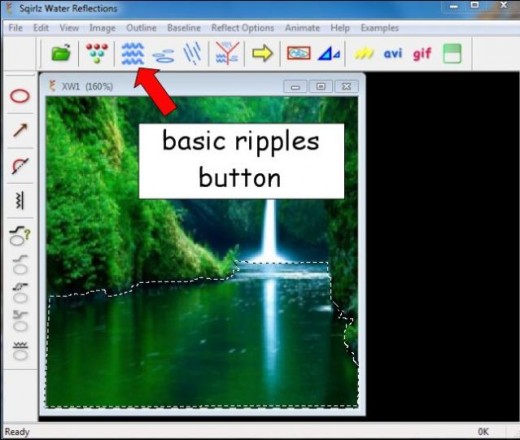
Click on it and it will open a dialogue. You can experiment with these settings later on to see what effect each has on your image but for now just follow mine.
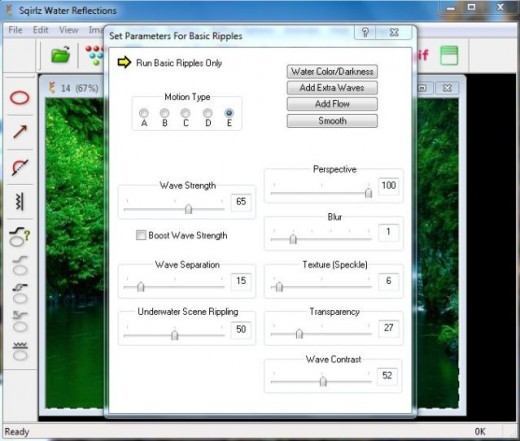
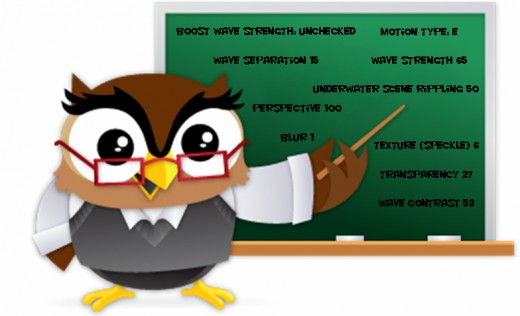
Motion Type: E
Wave strength 65
Boost wave strength: unchecked
Wave separation 15
underwater scene rippling 50
Perspective 100
Blur 1
Texture (speckle) 6
transparency 27
wave contrast 52
Now that we have set up our ripple animation close the dialogue box and click on the yellow arrow button at the top of the window to preview your animation. Voila' there you have it. You've done a beautiful job! If you want to make any changes just toggle the settings. Experiment with them and have fun! When you're satisfied stop right there!
Step #3. Export your moving picture!
You're minutes away from making your own animated gif!
Go on!
Get your moving pictures out!!
Let the magic begin! We're going to create our frames and animate the water all in one quick step. Click "Animate" and choose "Make GIF File". Select where you want to save your animation and give it a name. Save it.
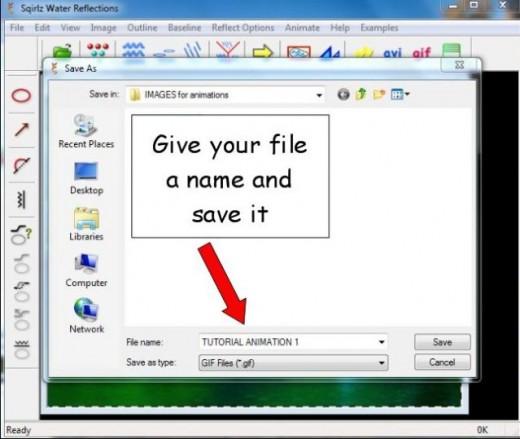
A dialogue will pop up asking how many frames you want to use - you can use as many as you like, up to 100 frames (keeping in mind that the more frames you use, the larger your file size will be!). I left mine at 15 and clicked OK.
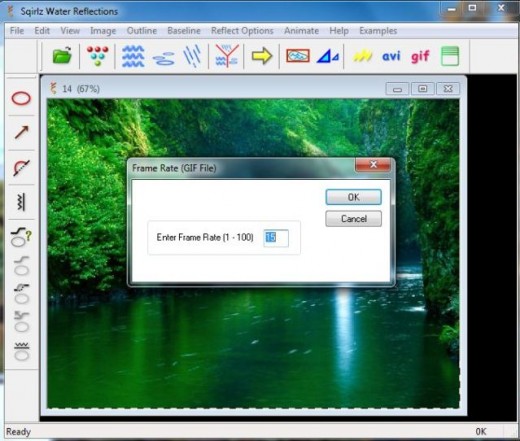
Watch the program as it renders your movie or gif! Pretty quick eh?
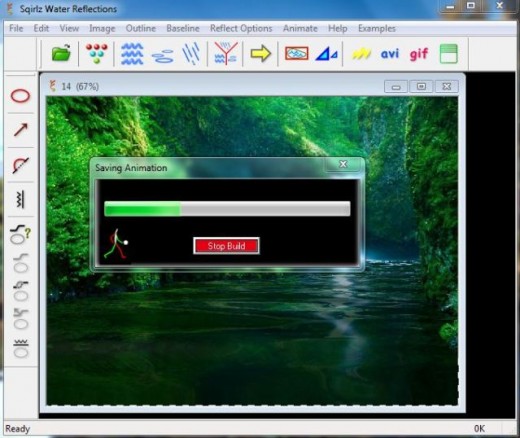
There you have it! All done! That didn't take 5 minutes did it?
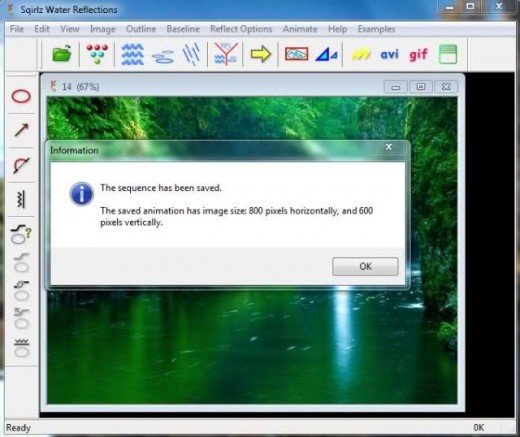
You can now navigate to where you saved your animation and click on it. And here is the finished product in gorgeous 3D!
The Water Reflections of
Champions!
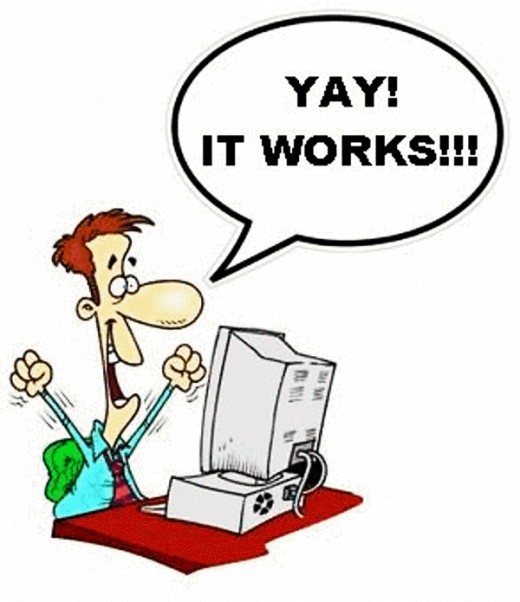
POLL! Learning something new can be fun! - Have you ever made or wanted to make animations of your own?
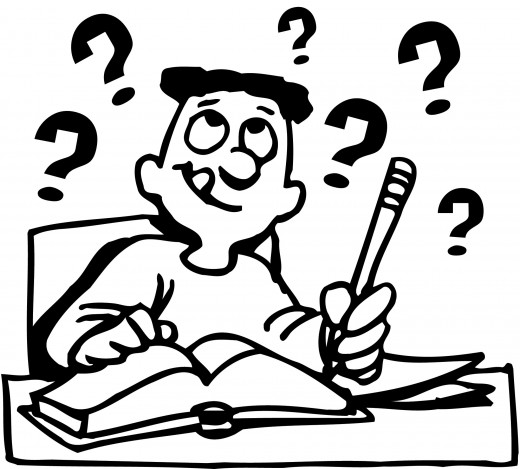
As an animator....
Can't wait? Take a Crash Course and get the results you want! - The Character Animation Crash course is strictly for beginners but it won't hurt the professiona
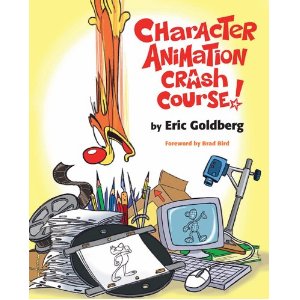
And for the animation enthusiast some complete learning guides to expand your knowledge. - Some more step by step guides to get you off to a super start as an a
These guides are aimed at beginner and enthusiast alike with illustrations and step by step instructions to keep you moving in the right direction. I especially recommend the How to Draw Cartoon Flip books Kit! You'll be making your own moving pictures in no time!
Purple Star award
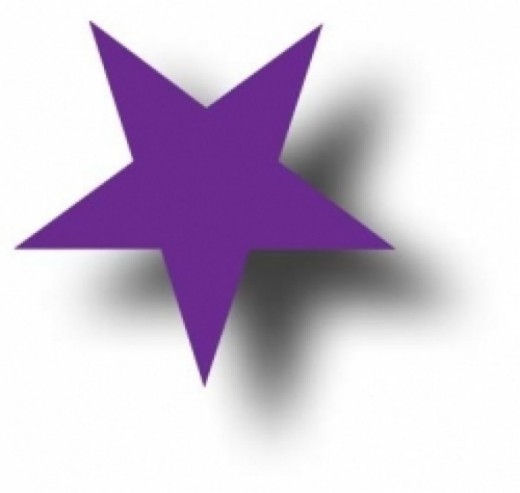
This is my second lens. On Feb 1 2013 this lens was awarded the Purple Star award. A big THANK YOU to HQ and all those who squidliked and nominated this lens. I don't know who you are but I remain forever grateful!
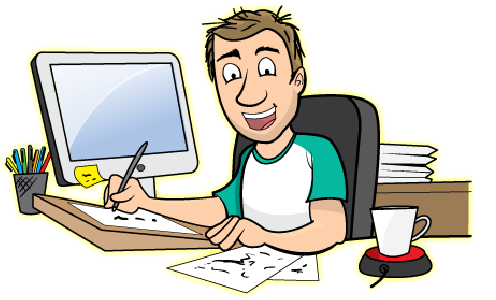
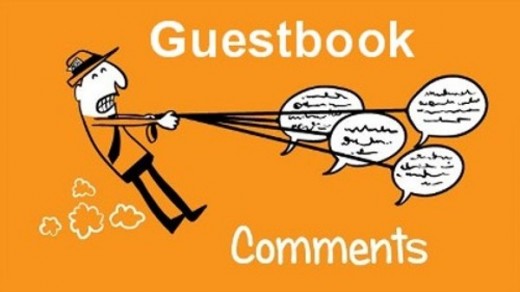
Write your own tutorials!